3D to 2D process
June 8, 2018
Not everything has to be 2D to be, 2D.
In the Pixel Pirate workflow, we tend to use several tools, finding that one tool will never cover it all. Occasionally, instead of drawing out pixels by hand, you can render them in 3D then feed them back into the workflow as if nothing happened.
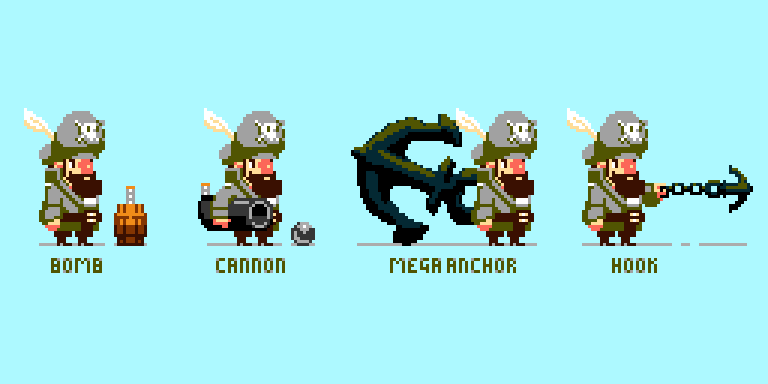
Here’s an example of some of the weapons that were planned in Pixel Pirate from the early concept phase. That Anchor looks like a pain to draw every rotation frame of, lets make it 3D!
Process
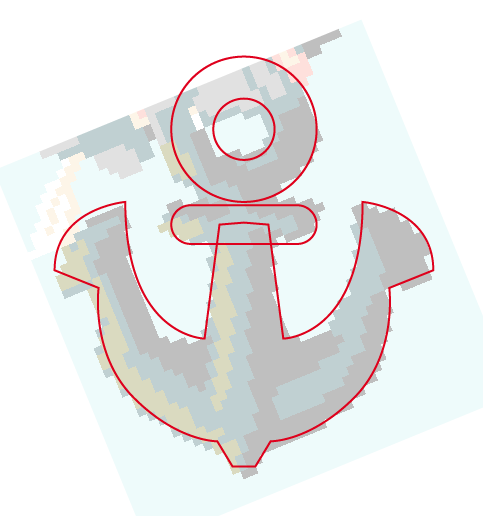
In a vector art program we trace the anchor, using some basic shapes lines.
Save this as a friendly format that a 3D package can read, and import as a spline.
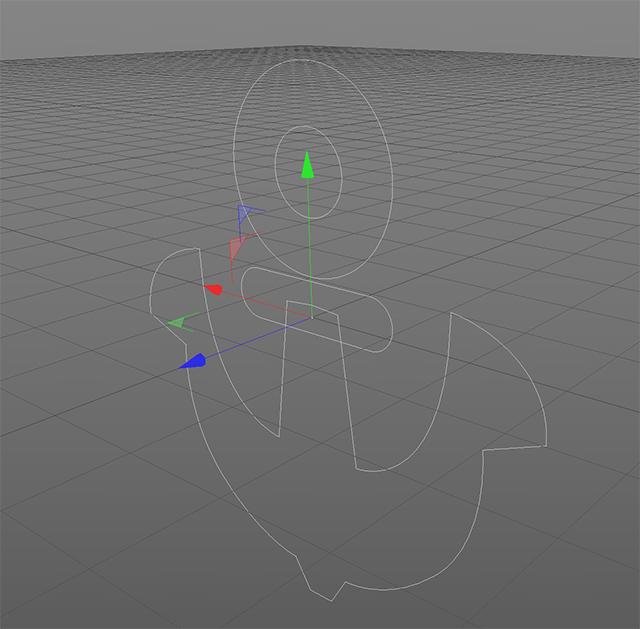
OK not bad so the vectors came in fine, we can now make some basic shapes, extrude or use the polypen to start taking advantage of this feature.
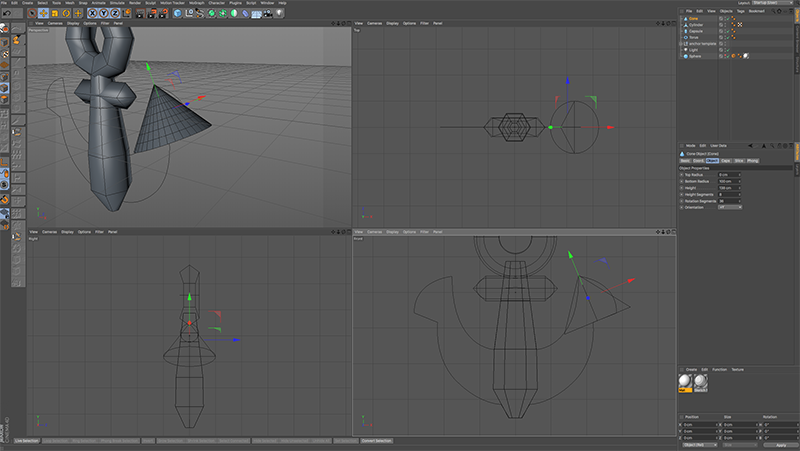
Generally you can just use primitives then convert to editable mesh at the end. Also there is no need to care about the fidelity or complexity of your model in this process, as we are using render bitmap data in the end, not the model. Quick and dirty is fine.
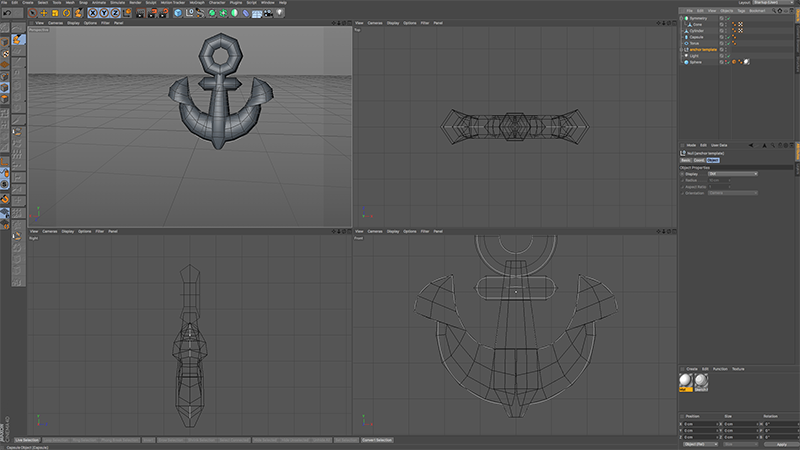
We have the shape, lets do a quick render at a low resolution with no antialiasing and a toon post renderer tag to see if it matches up to the pixel art:


Seems to be a pretty close match. So onwards to animating.
For the scene, we set the camera to have a height of 2.40 with an aspect ratio of 16:9, then set the render output to match your game. This ensures that the output will be the exact size we need. Just need to do a bit of rescaling:
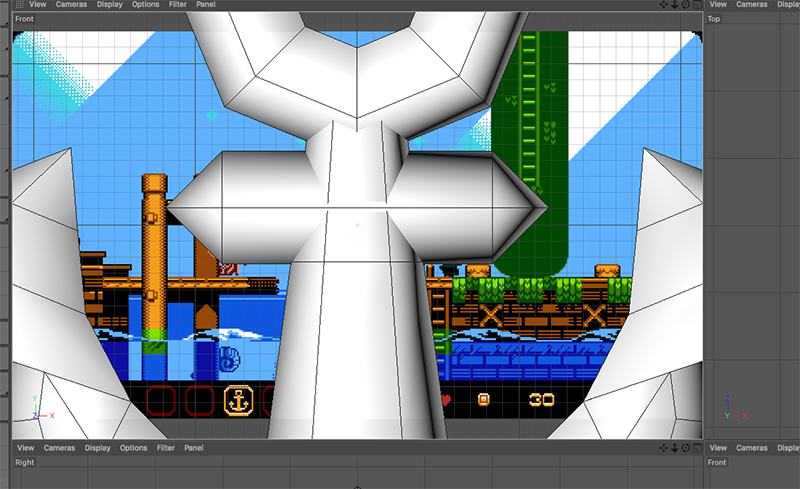
Setting the background of the camera view to a still of the game, it’ll serve as a good guide. (this won’t render in the final images)
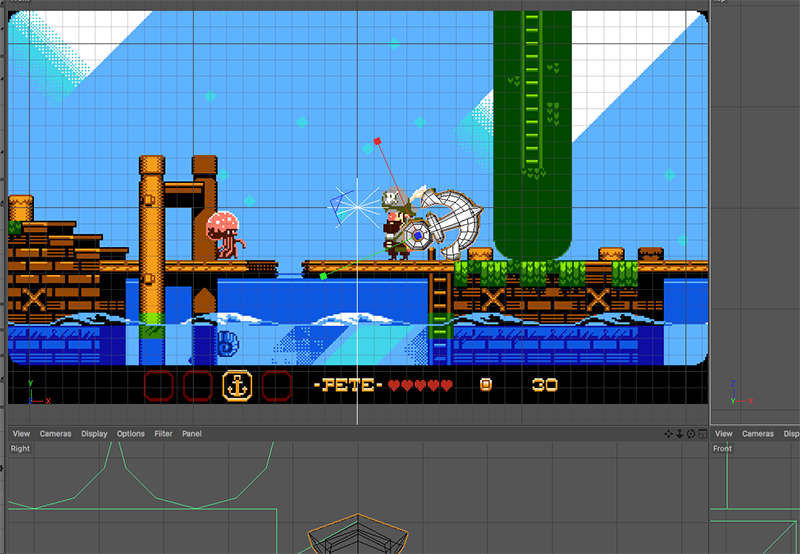
There we go! Perfect fit. Now we’re ready to lay down a few frames. (it is always important to animate at the right scale, as scaling animations later can cause untold headaches in 3d)
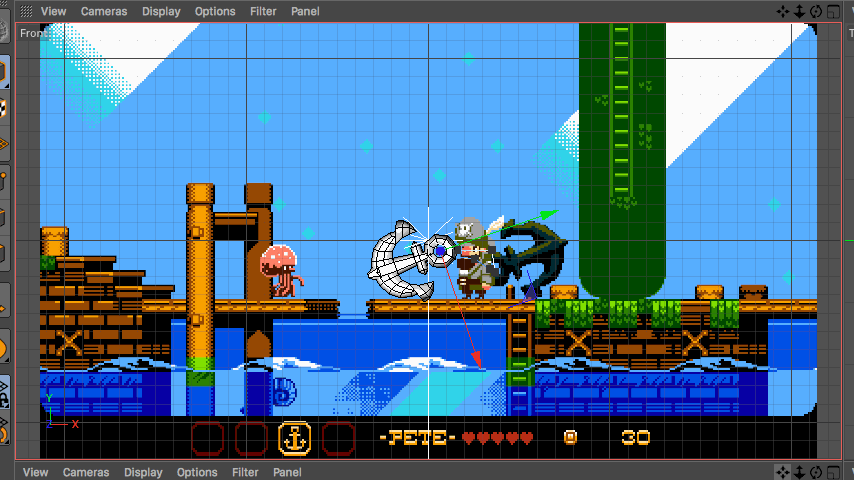
Render this out, put in a raster art program and recolour. The final animation is done!

So this is just one small example and can be applied to other situations, 3D can save time here and there on geometric rotations of large or complex objects in pixelart.